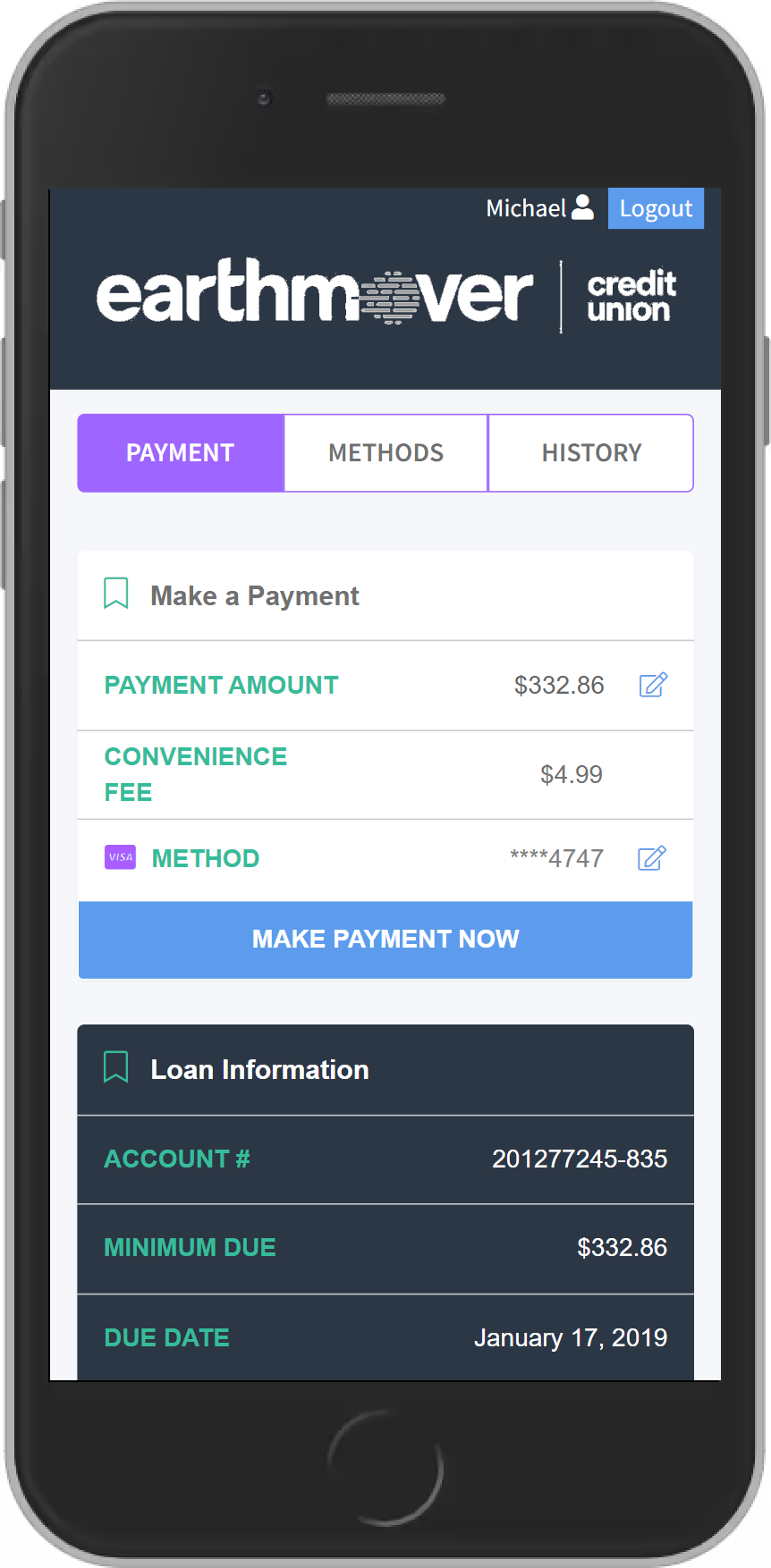How can I pay?
The great news is that Earthmover Credit Union offers a wide variety of payment options for your loans. Here are some of our most popular:
- Online and mobile banking: Log into your account on the Earthmover Credit Union website or mobile app. You can set up a payment from your checking or savings account without any fees.
- Automatic Visa credit card payments: Set up scheduled transfers in online banking. This ensures your Visa credit card payment is made on time; one less thing to worry about each month.
- Direct deposit/payroll deduction: Have funds transferred directly to your loan on a weekly, biweekly or monthly basis.
- In-person payment: Visit a local branch and make your payment in person.
- Mail: Send your payment by mail to P.O. Box 2937, Aurora, IL 60507. Make sure to allow enough time for your payment to be received by the due date.
- Telephone banking: Pay over the phone by calling us at 630.844.4950 or using the MARS system.
- Message Pay: Pay your loan payment with your debit card from another financial institution for a small convenience fee of $4.99.
Message Pay
Message Pay is a convenient option to make loan payments. You will follow these steps:
1. First, visit Message Pay.
2. Establish a 4–6-digit PIN.
3. Select your payment method.
4. Use selected payment method to complete loan payment.
You can use both online and mobile banking to make a payment. Each transaction results in a $4.99 fee.
Step 1
Account lookup
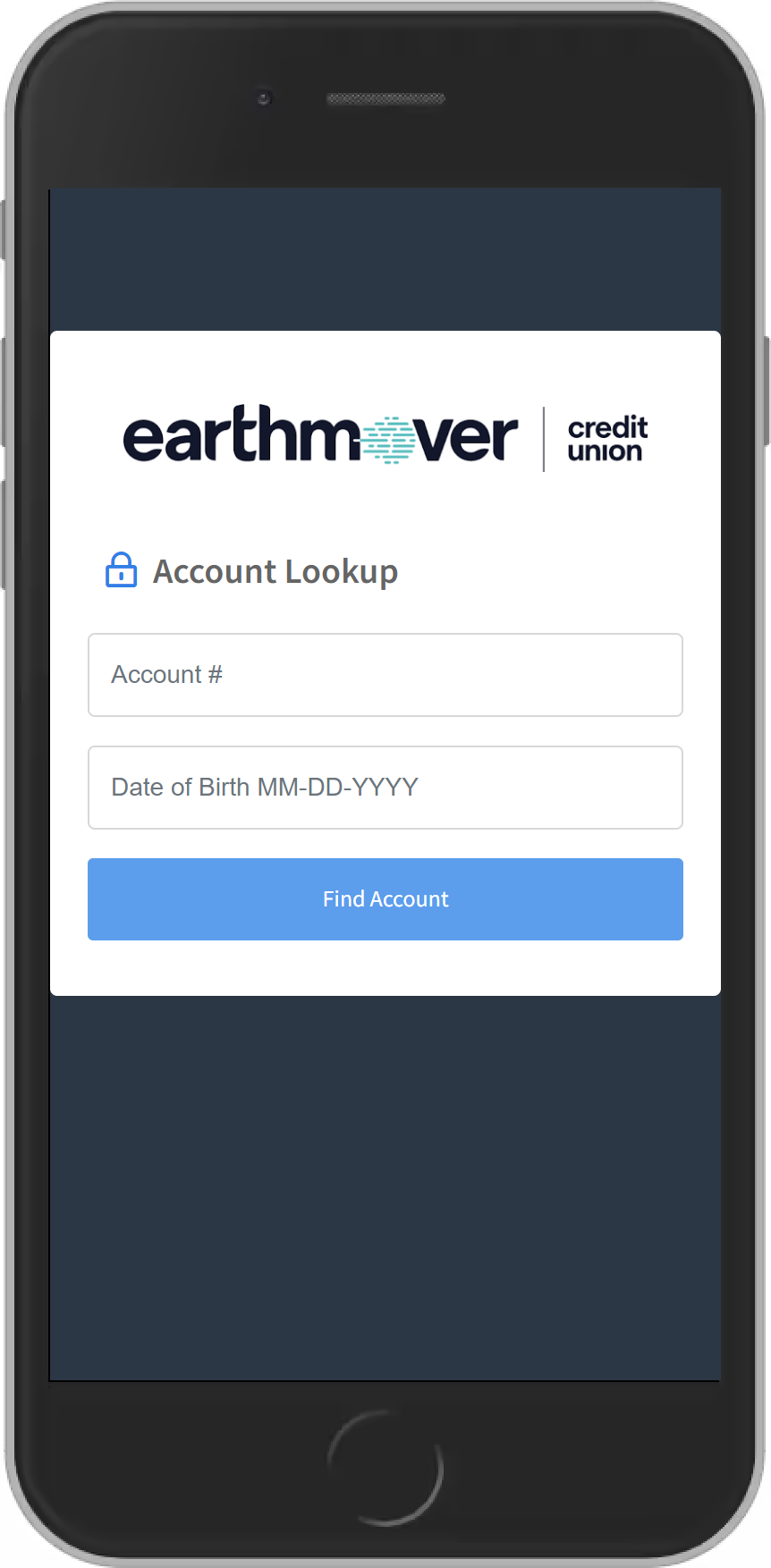
Step 2
Establish PIN
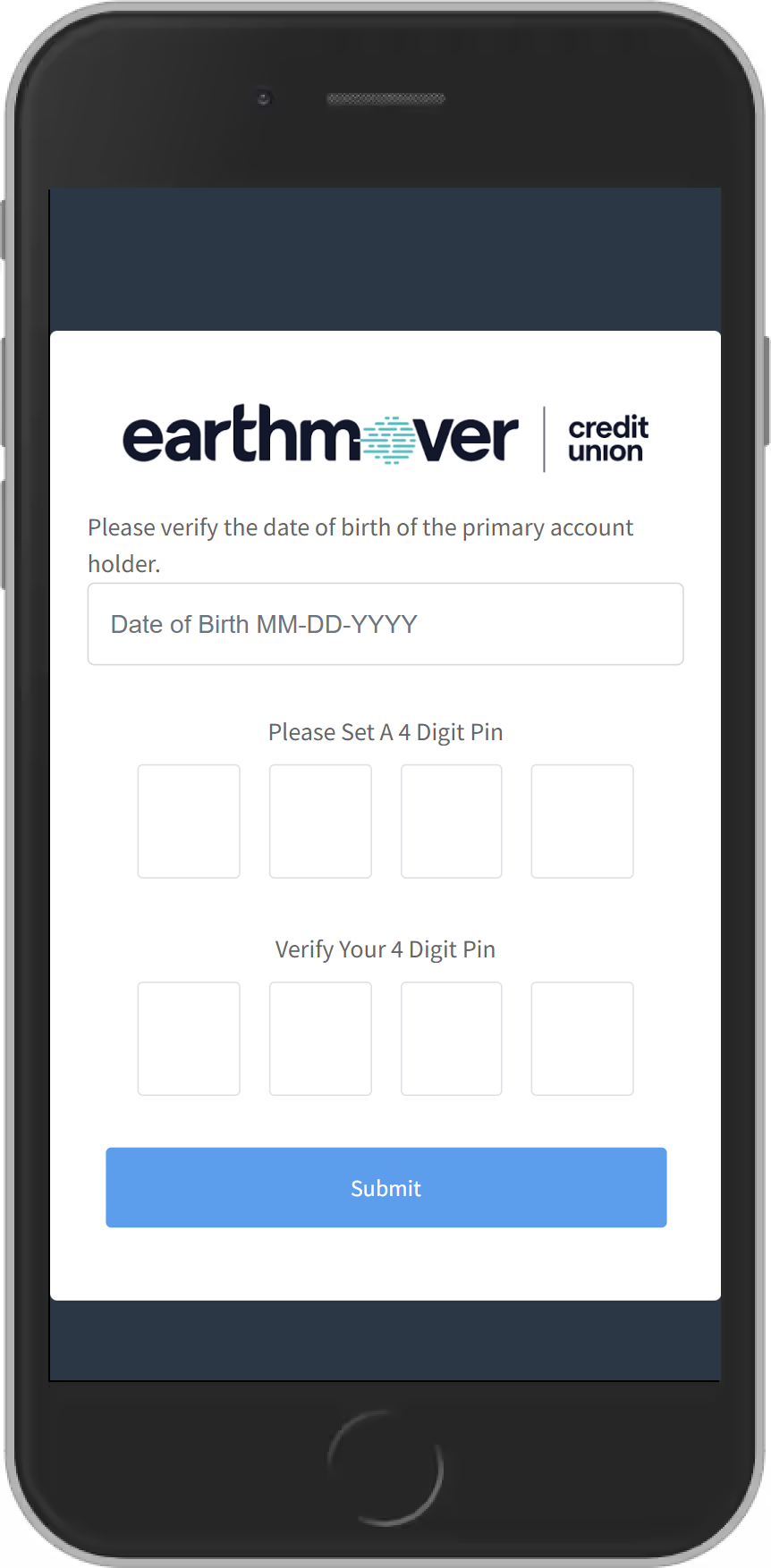
Step 3
Enter payment selection
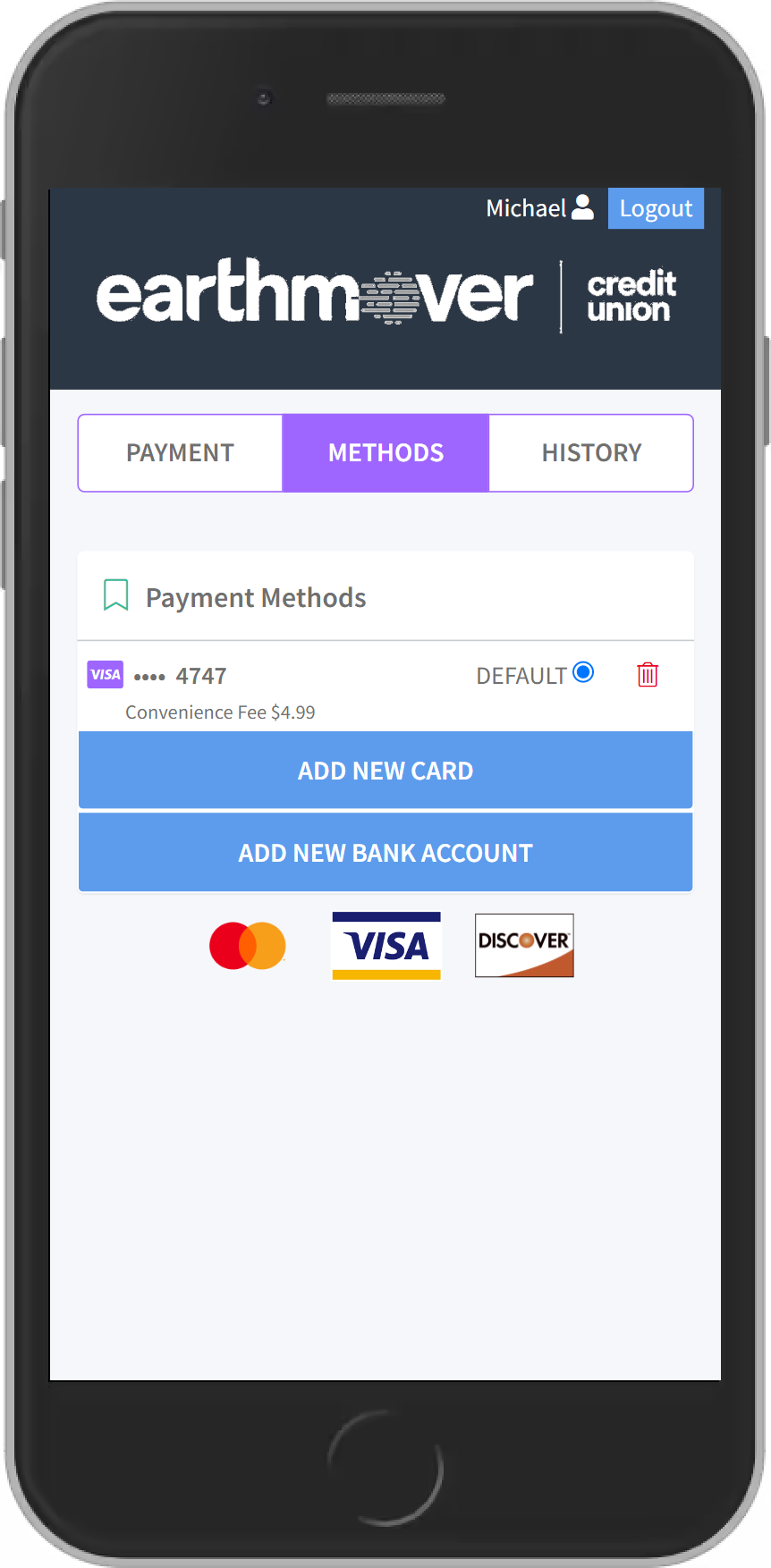
Step 4
Make payment